Scheduling Application for EXEL Version
MAS MUARA – Anti-Clashing Scheduling Application for EXEL Version – Application to Prevent Schedule Conflicts in Classrooms For those of you who are unfamiliar with Excel, this application uses a formula to help you create lesson schedules because it is difficult to check one-on-one if there are teachers who clash and we don’t know if there are conflicts in the schedules if you don’t add the warning when inputting the schedules. If there is a duplication, we don’t need to verify one-one because the column will be red if there is a dispute.
However, even if it employs simple code, this program is useful for novices like myself because it is an anti-conflict lesson scheduling application in Excel format that I developed a little bit.
So that we can always recall the EMIS program, I incorporated various menus and dashboard displays into this anti-conflict schedule application.
Exel Version: Anti-Clashing Class Schedule Application Menu
- The main menu
- The Timetable
- The total number of instructional hours
- Hours Recap
- Log off.
The Top Header Should Be Modified
Please, sir/madam, add columns, rows, and additional menus as necessary to meet the specific requirements of each Madrasa. I do not safeguard this program.
Please watch this video to learn more about the anti-conflict lesson schedule application in Excel.
That’s an automatic scheduling application, hopefully it can be useful and help all friends, and thank you for visiting our page masmuara.sch.id
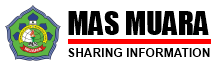
Posting Komentar